Your private Cloud on Amazon EC2
This HowTo is about how to easily run your own private IaaS Cloud on Amazon EC2
First login to your Amazon Account
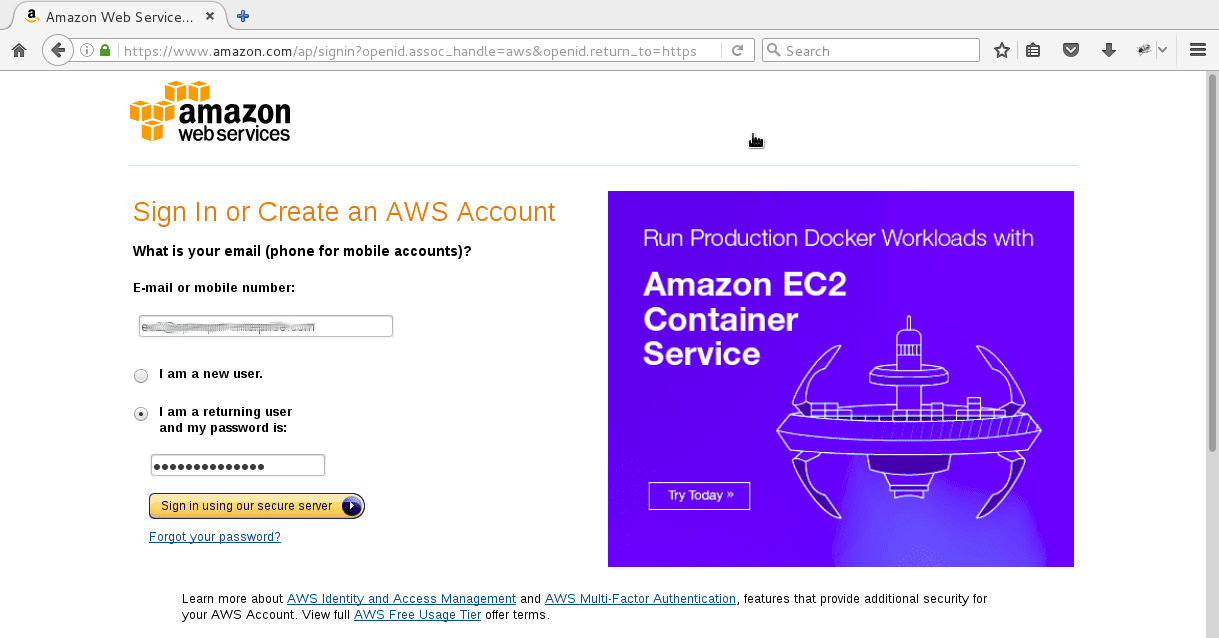
Then point your browser to openQRM Enterprise Amazon Edition on the Amazon Marketplace and click on 'Continue'
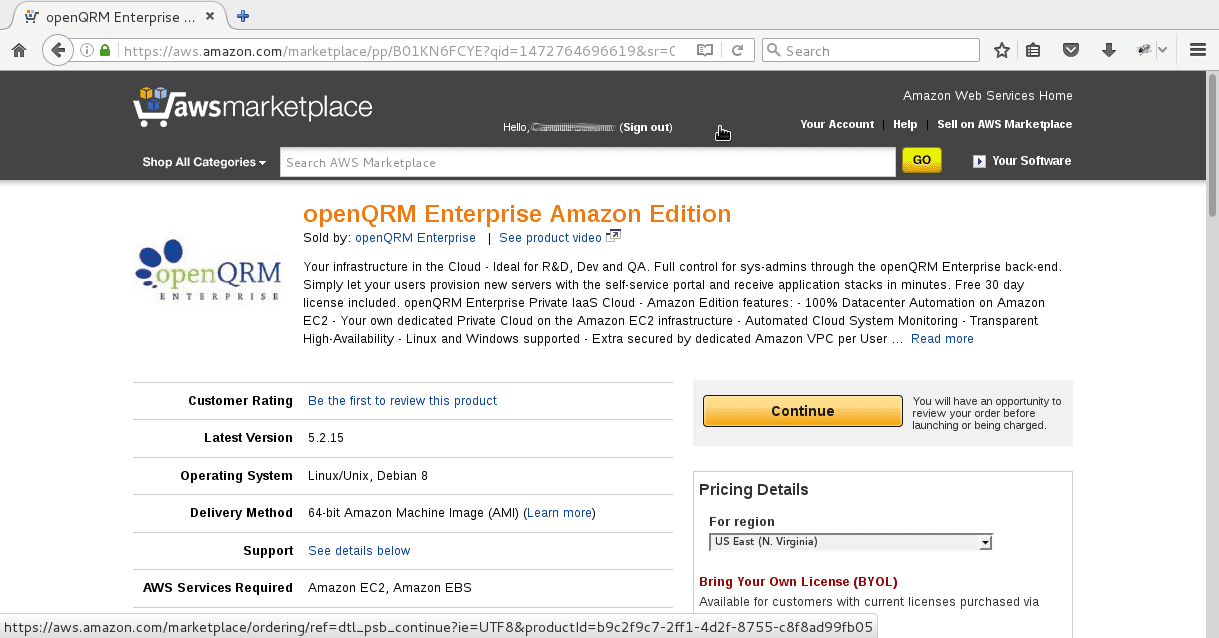
Configure the region in which you want to start your openQRM Enterprise Cloud. Then click on "Launch-with-1-Click".
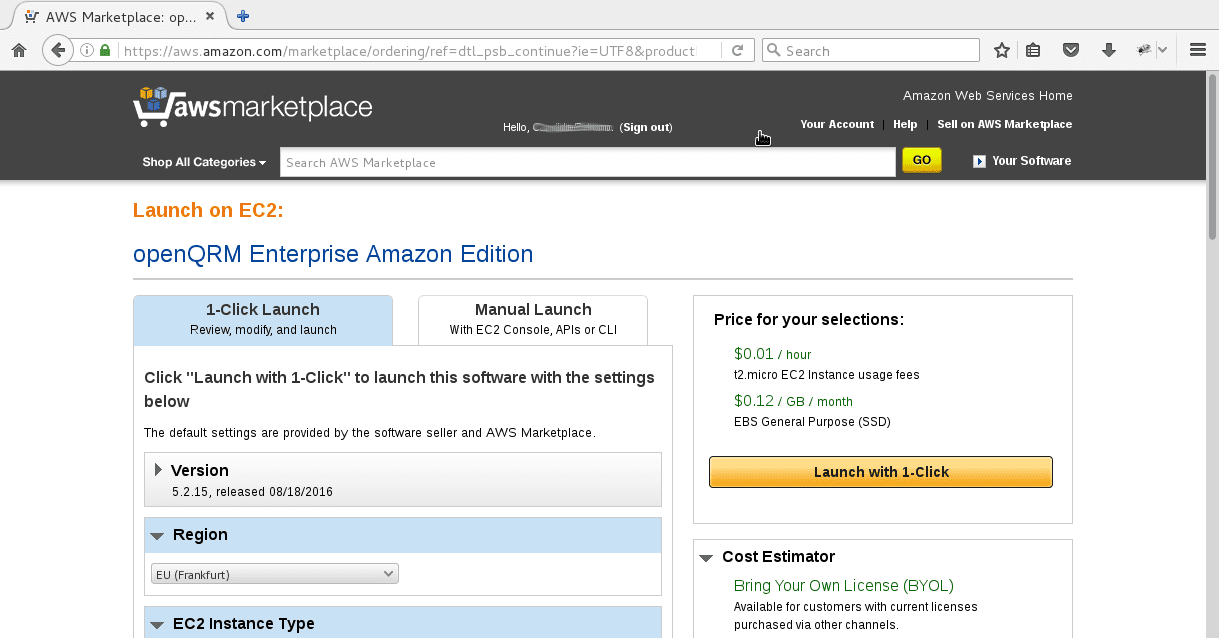
Your openQRM Enterprise Amazon Edition instance is now starting.
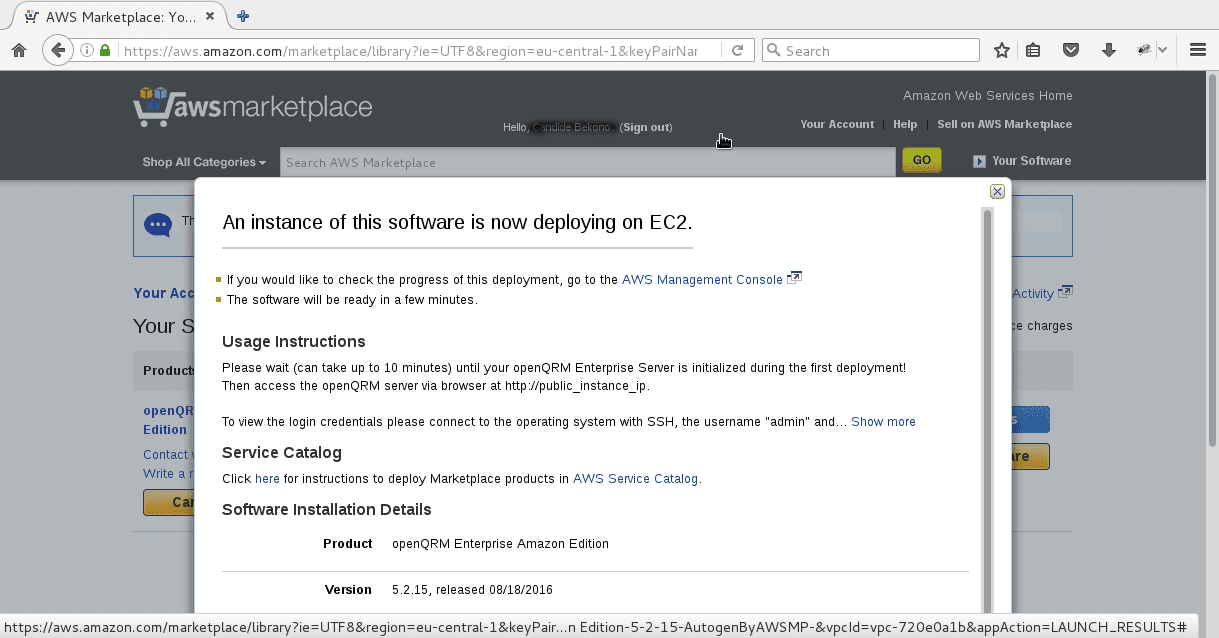
Here the Usage-Instructions.
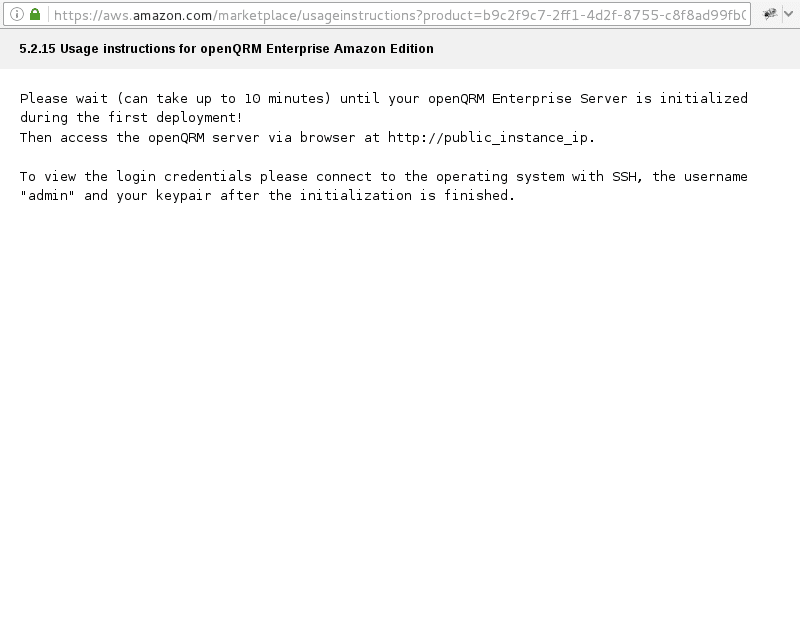
Please use an SSH-Client to login into the openQRM instance with the keypair your have specified on launch.
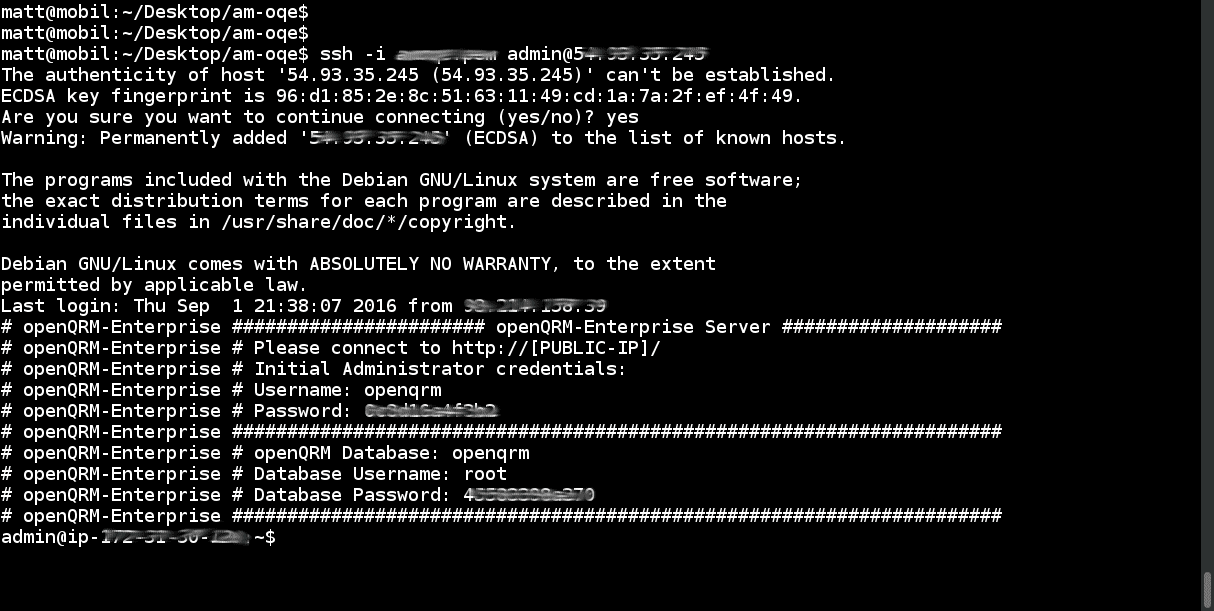
Now point your browser to the public IP address of the openQRM instance and login with the credentials shown in the step below.
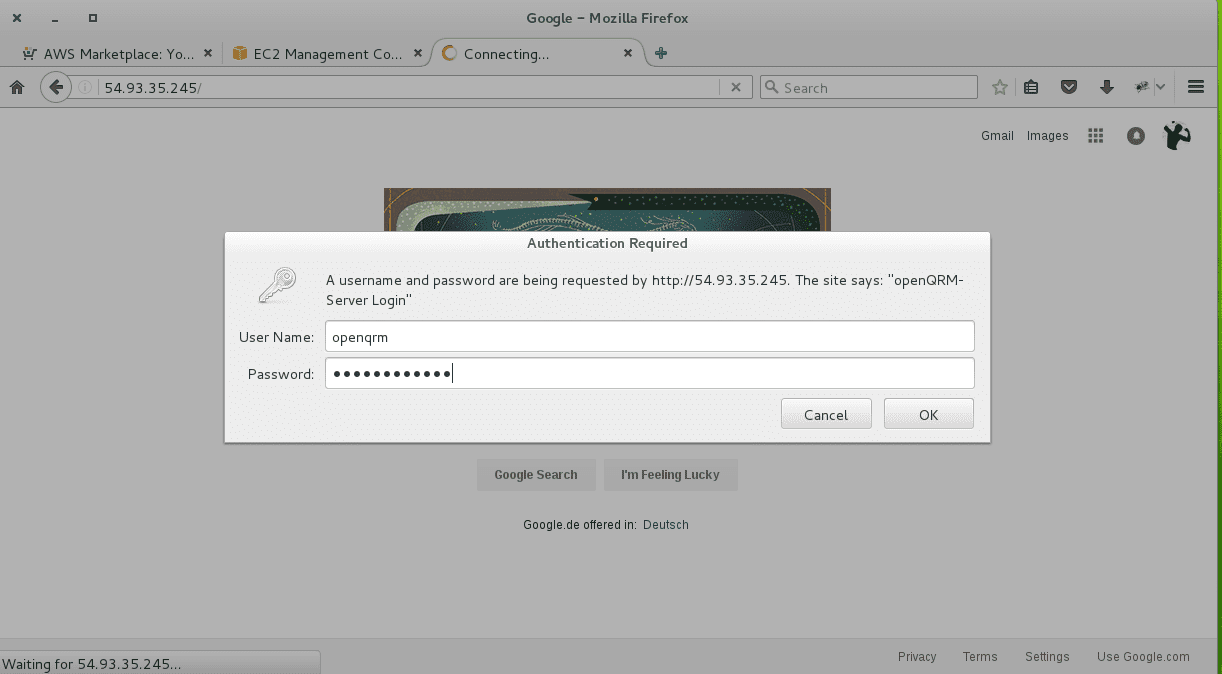
Welcome to your ready-to-use openQRM Enterprise Amazon Edition!
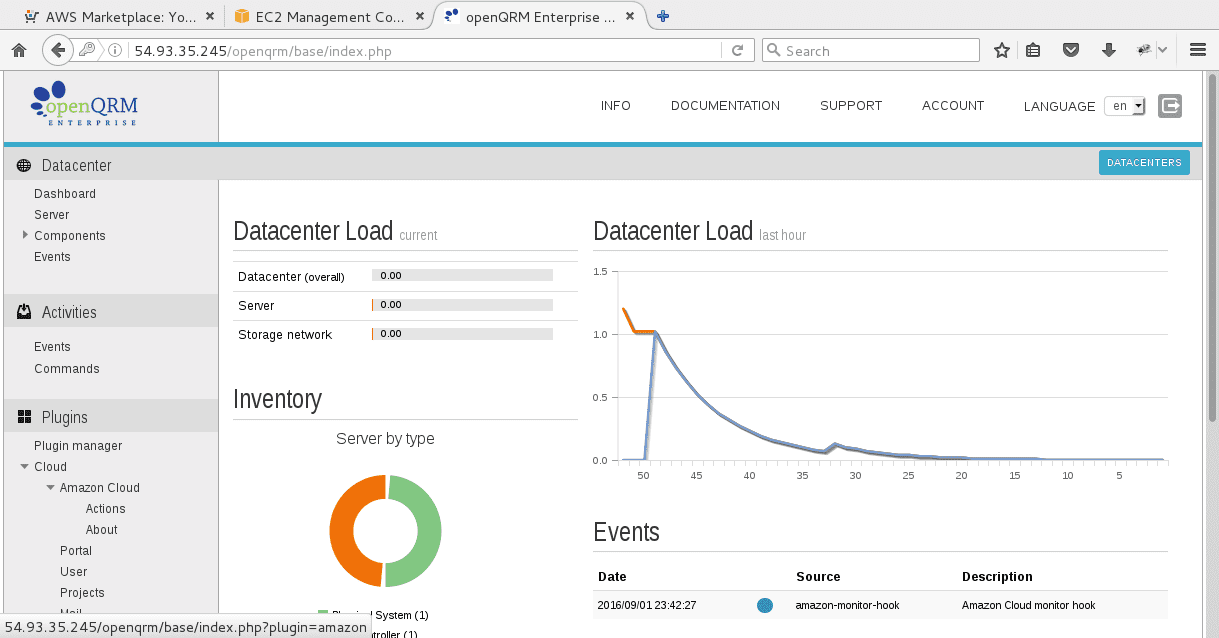
Congratulations!
For the minimal configuration requirements please take a look at part 2.
Your openQRM Enterprise Team
Links
- openQRM Community - http://www.openqrm.com/
- openQRM Project at sourceforge - sourceforge.net/projects/openqrm/
- openQRM Enterprise - http://www.openqrm-enterprise.com/
- openQRM at Twitter - https://twitter.com/openQRM
- openQRM at Facebook - https://www.facebook.com/openQRM